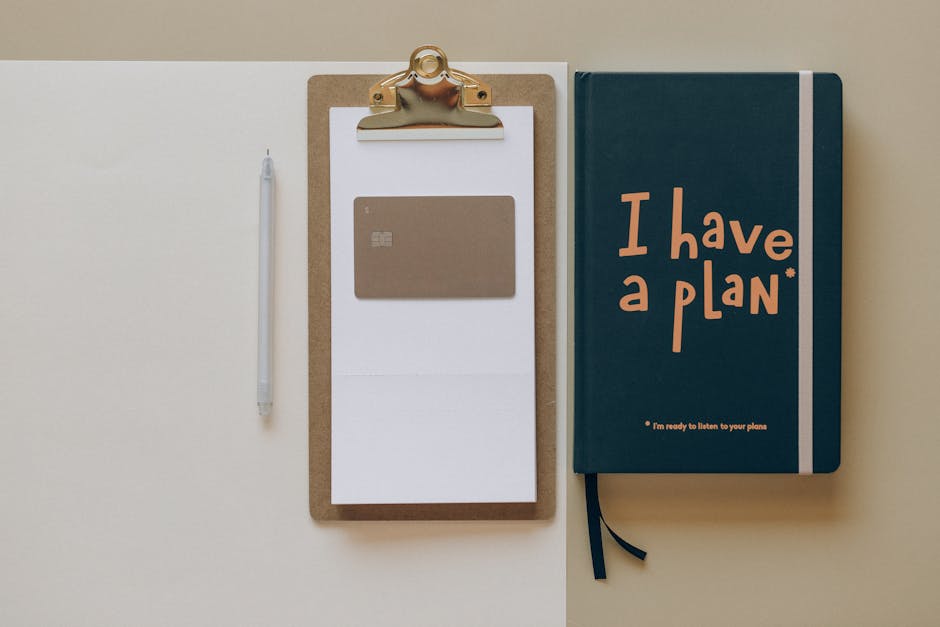Buckaroo Open-Source Budgeting Tool for Simple Expense Tracking and Management
Buckaroo is one of those open-source apps that keeps things deliberately small. It doesn’t try to compete with heavy finance suites or polished commercial products — instead, it sticks to the essentials: recording what comes in, what goes out, and showing the balance in between. That simplicity is the whole point, and it’s why some users prefer it over flashier alternatives.
Everyday use
Day to day, Buckaroo feels light. A new entry takes only a moment: type the amount, choose a category, maybe add a note, and it’s done. Budgets can be set for different areas, and the app keeps a running tally so it’s easy to see if things are slipping. Reports aren’t overloaded — just summaries and a few clear charts that make patterns stand out. Because it’s open source, it can be run locally without sending data anywhere else, which appeals to people who value privacy.
Specs & notes
| Item | Details |
| License | Open source (MIT) |
| Platforms | Cross-platform (desktop builds, web version maintained by community) |
| Data storage | Local by default; sync handled by user (e.g. Dropbox, Git) |
| Import / Export | CSV |
| Accounts | Multiple accounts possible |
| Budgets | Category-based |
| Recurring | Basic support for repeating expenses |
| Reports | Summaries, category views, simple charts |
| Multi-currency | Limited |
| Privacy | Fully local; backups and sync left to the user |
Getting started
Installation usually means grabbing it from GitHub or community builds. After launch, the interface is barebones but clear: add accounts, set categories, and start logging. There’s no long setup process — just enough structure to begin right away.
Who uses it
Buckaroo tends to attract minimalists. Students who just want to know where their money goes, small households avoiding subscription apps, and open-source fans who like software they can tweak if needed.
Why it sticks
The app survives because it doesn’t overreach. It does a few things, does them well, and lets users stay in full control of their data. For many, that balance — simple but reliable — is exactly what budgeting software should be.